Title and Survey Work Order Form
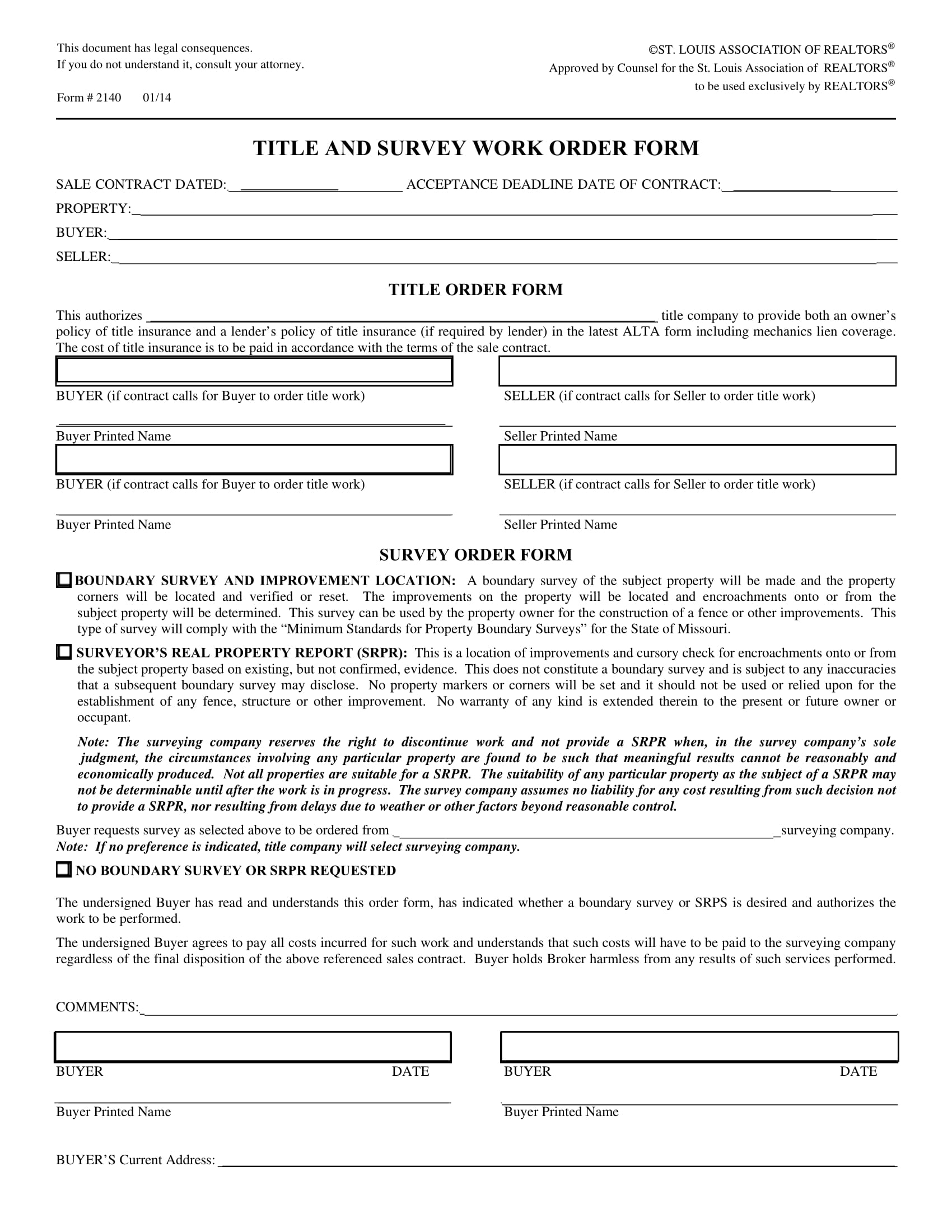
Filling in the correct areas for the Buyer(s)
-
Line 1 place the Sale Contract Date
-
Line 1 place the Acceptance Deadline date of Contract on Paragraph 24 Line 429 of Sale Contract
-
Line 2 place the Homes Address
-
Line 3 place the Buyer or Buyers First and Last Names
-
Line 5 place the Buyers Title Company
-
Assign the Buyer(s) to the correct Signature(s) (Buyer Signature located on left side of Survey)
-
Below Signature assigned to Buyer(s) place Buyers First and Last name
Scroll down to the bottom of the page
-
Assign Buyer(s) Signature(s)
-
Below Signature place Buyer(s) First and Last name
-
Below Text boxes place Buyer’s Home Address
Fillings in the correct areas for the Seller(s)
-
Line 4 place the Seller or Seller’s First and Last name(s)
-
Assign the Seller(s) Signature(s) on right hand side
-
Below the Signatures place the Seller(s) First and Last name(s)
Survey
Title
Your content goes here. Edit or remove this text inline or in the module Content settings. You can also style every aspect of this content in the module Design settings and even apply custom CSS to this text in the module Advanced settings.